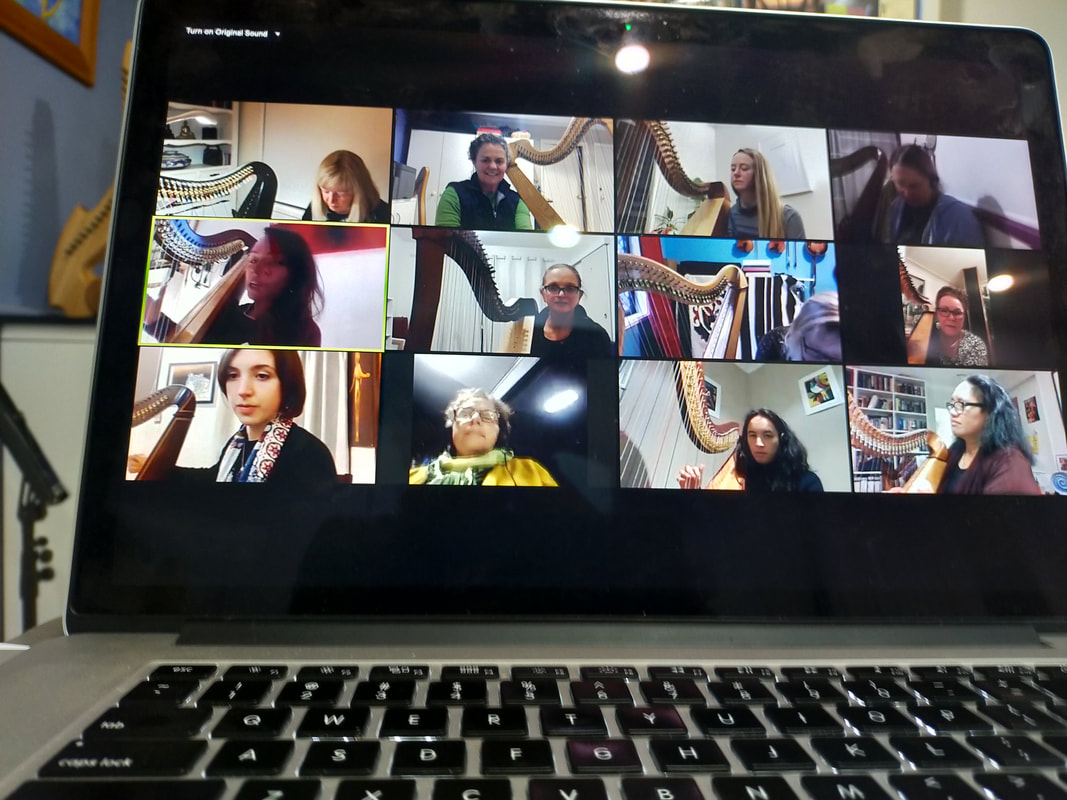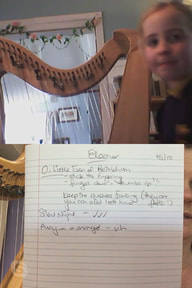Lessons online
|
Online Lessons
I've been teaching online lessons, all over NZ, Australia and USA, since 2009, and I'm happy to admit it was not my favourite way to conduct a lesson, but for some harpists, who were not close to a teacher, it was the only way to get a lesson. But with the changes in 2020, we all had to adapt, or fall behind, and I'm really proud of my 50 or so students and ensembles who not only adapted to their online lessons, but excelled and really picked up on their organisation with their lesson discipline. During the first lockdown, it took me several weeks to get my head around teaching online ... getting all my gadgets powered up, finding the students on the correct media, and having all their repertoire scanned into my computer so I could easily follow the music they were using - we all had to adapt! So!!! |
|
Getting yourself sorted for our online lessons together
Make sure you have Skype, Facetime, Messenger, What’s App or Zoom on your device. Pick one and we’ll try to stick to that one way of having our lessons. Make sure your device is charged or you can plug into power if needed. My preference is Skype, but I'm happy to use any of the others, and it's worth having a back up choice in case one is not behaving! Set up your device so you can see the screen on your left hand side (propped up on a desk, second music stand, or cupboard) and you can see yourself in the screen too. If you are looking at your screen through the strings, then it is on the wrong side of you. |
Know where the mute button on your app is – we will use this when you play along with me.
Know how to take a photo and record from your app (with Skype and FaceTime it is easy - not sure about the others) as these are great resources in our lesson.
Know how to take a photo and record from your app (with Skype and FaceTime it is easy - not sure about the others) as these are great resources in our lesson.
What do I need to be able to see???
A good chunk of harp and hands from your left side, and some face is really nice too – in fact, it's disconcerting when I can’t see your face!
What do you need to have prepared for our lesson together???
Make sure your harp is in tune - we may need to play together!
You need to have an old tune to warm yourself up with, and you need to have the music lined up that we are working through – remember, I can’t scan through your book to see what other music you have there, so you need to direct some of the lesson by saying ‘ you gave me new music last week’ or ‘ I’ve been working on this…’
Avoiding the music you don’t want to play doesn’t help anything – let’s get it learnt and you will hopefully like it and find it useful, otherwise the sooner we get on to it, the sooner we can move it out of your folder!
Generally, I will send you notes from your lesson as a photo attached to skype of facetime or in an email. It’s your job to have a read and know what is expected of you.
Print off any music I send so you can have it ready for the next lesson – I often send links for videos of the music – have a watch and follow the music – its great prep for learning the piece. Put anything I send you into a file on your computer - it's a pain when I have to resend music because you can't find it or only printed page 1! If the music doesn't look good or doesn't print off properly when I send it, let me know prior to the lesson as I'll be expecting that we use it... not discuss that its wrong during our lesson!!!
A good chunk of harp and hands from your left side, and some face is really nice too – in fact, it's disconcerting when I can’t see your face!
What do you need to have prepared for our lesson together???
Make sure your harp is in tune - we may need to play together!
You need to have an old tune to warm yourself up with, and you need to have the music lined up that we are working through – remember, I can’t scan through your book to see what other music you have there, so you need to direct some of the lesson by saying ‘ you gave me new music last week’ or ‘ I’ve been working on this…’
Avoiding the music you don’t want to play doesn’t help anything – let’s get it learnt and you will hopefully like it and find it useful, otherwise the sooner we get on to it, the sooner we can move it out of your folder!
Generally, I will send you notes from your lesson as a photo attached to skype of facetime or in an email. It’s your job to have a read and know what is expected of you.
Print off any music I send so you can have it ready for the next lesson – I often send links for videos of the music – have a watch and follow the music – its great prep for learning the piece. Put anything I send you into a file on your computer - it's a pain when I have to resend music because you can't find it or only printed page 1! If the music doesn't look good or doesn't print off properly when I send it, let me know prior to the lesson as I'll be expecting that we use it... not discuss that its wrong during our lesson!!!
|
Other hints???
It is definitely easier if you have a quiet space at your end, and head phones or earbuds. If you find that you need to hear yourself, have one ear bud in and one earbud out. Have a pencil (colours if needed) and some sticky notes handy so you can easily mark your music with fingering, counting or other performance directions. If you can be set up and ready to go in advance of the lesson, have a run through some of your music – my other students have proven that when they have done this, they are in a better place when they play it for me in the lesson as they are ‘in the zone’ and know what they are doing, rather than just coming to the music without preparation. It’s a good way to make the most of your lesson time! And if you have time, stay on your harp after the lesson and have a quick run through something while your learning is fresh under your fingers. This is the way good progress is made! Parents of young harpists: Yes! Please help them set up for the first few times, and if they are confident with set up and what to do if the connection fails and we have to reconnect – then feel free to leave them to it, and let them organise their end of the lesson. If you have any queries – text, email or phone me, or pop in at the start or end of the lesson to check in. |
"Online lessons don't work for me" - I've heard this from many prospective students . I've also had current students who didn't want to convert to online lessons - missed a bunch of lessons, and finally came to online lessons to realise they had dropped the ball, and let themselves down by not getting engaged into online lessons ...when they did, they flew! I have online lessons with students aged from 5 to ... well, it's rude to ask a lady her age, but I'd guess.....78-80 years old!
Generally the students who struggle with online lessons are students who struggle with the discipline of the teacher being on the screen, and not right in the room to keep them in focus. But they come around, and can be very proud of themselves for their independence, and being able to be adaptive, and resourceful with their learning.
So for those parents who say ' online lessons didn't work for us ' ... maybe take a look at why?????
Is it the set up/technology?
Is the room too noisy?
Does the student need extra help to learn (you can stay in the room during the lesson) , make sure they have headphones and are plugged in so they can clearly hear what the teacher is saying.
They don't have to be in person for the first or subsequent lessons - they just need to be ready to learn and try out something new!
Here are some thoughts from online students of all shapes and sizes - some have only had online lessons (from the start) and some have moved to online lessons, some alternate between lessons in person and online lessons. We've learnt to be pretty adaptive thanks to the year that was 2020!
Generally the students who struggle with online lessons are students who struggle with the discipline of the teacher being on the screen, and not right in the room to keep them in focus. But they come around, and can be very proud of themselves for their independence, and being able to be adaptive, and resourceful with their learning.
So for those parents who say ' online lessons didn't work for us ' ... maybe take a look at why?????
Is it the set up/technology?
Is the room too noisy?
Does the student need extra help to learn (you can stay in the room during the lesson) , make sure they have headphones and are plugged in so they can clearly hear what the teacher is saying.
They don't have to be in person for the first or subsequent lessons - they just need to be ready to learn and try out something new!
Here are some thoughts from online students of all shapes and sizes - some have only had online lessons (from the start) and some have moved to online lessons, some alternate between lessons in person and online lessons. We've learnt to be pretty adaptive thanks to the year that was 2020!
|
Meet Astar, one of my very enthusiastic and hard working students who has adapted so well to online lessons. Astar has written about her music and dance lessons moving online and how she has embraced the new ways!
|
Meet Eleanor, 5 years of online lessons - it's a bit far to travel from Dunsandel for her lessons!
Eleanor, and her mum, Alison have written some of their hints and ideas about getting the most out of our online lessons. It's awesome to connect with Eleanor each week and hear her progress. |